Locations, Locations, Locations
The incoming v1.6.5 version of Micro Social contains a lot of UI improvements and a few new features to keep you posting …
Experience micro.blog with a beautifully crafted native iOS app, featuring timeline browsing, seamless posting, and thoughtful interactions.
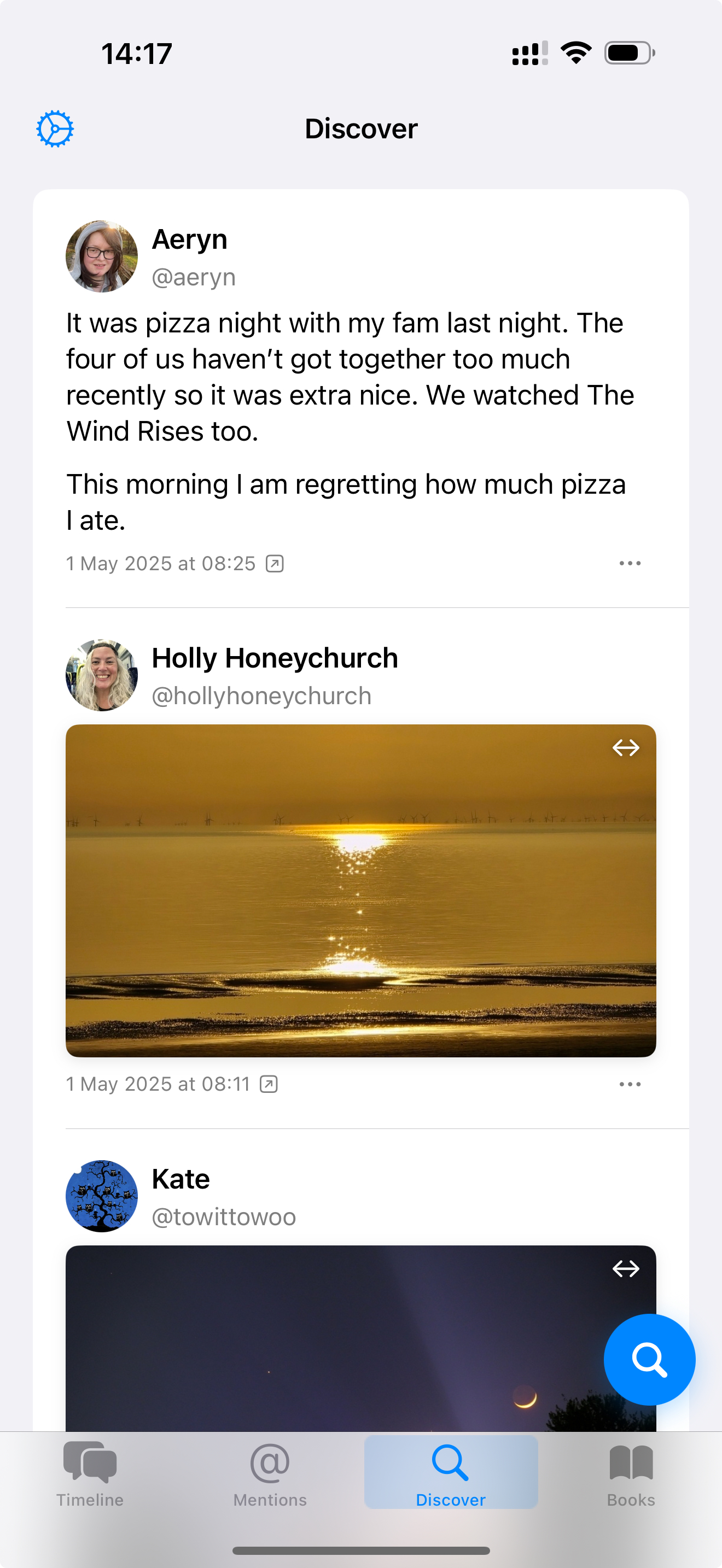
Built in swift with smooth animations and intuitive gestures.
Replies, Threading and posting built around your needs.
Optimised for community interaction and posting
Designed to be simple and easy to use.
The incoming v1.6.5 version of Micro Social contains a lot of UI improvements and a few new features to keep you posting …
In an effort to provide absolutely everything I want for a social-focused micro.blog app, I have been thinking about …
The last few weeks have been slow and steady work on Micro Social in between the other commitments I have. As the app is …
Micro Social version 1.6 brings powerful share sheet capabilities to your microblogging experience. Now you can share …
In version 1.6 Micro Social now supports deep linking through custom URL schemes, making it easier to integrate with …
Explore our complete collection of articles, updates, and feature announcements.
→