In an effort to stay ahead of the curve, and cash in on my use of Swift UI, I updated my device to iOS 26 and downloaded the Xcode beta. Of course, I can’t submit anything to the App Store for a few months, but building new features ready for then has been surprisingly easy.
The good news is that because I am using Swift UI, bringing the app inline with new HI guideline tweaks and Liquid Glass is as easy as a recompile. With a few lines of code, I can also add in extra animation, UI tweaks, and give it all the light refractions that Cupertino seems to think we want!
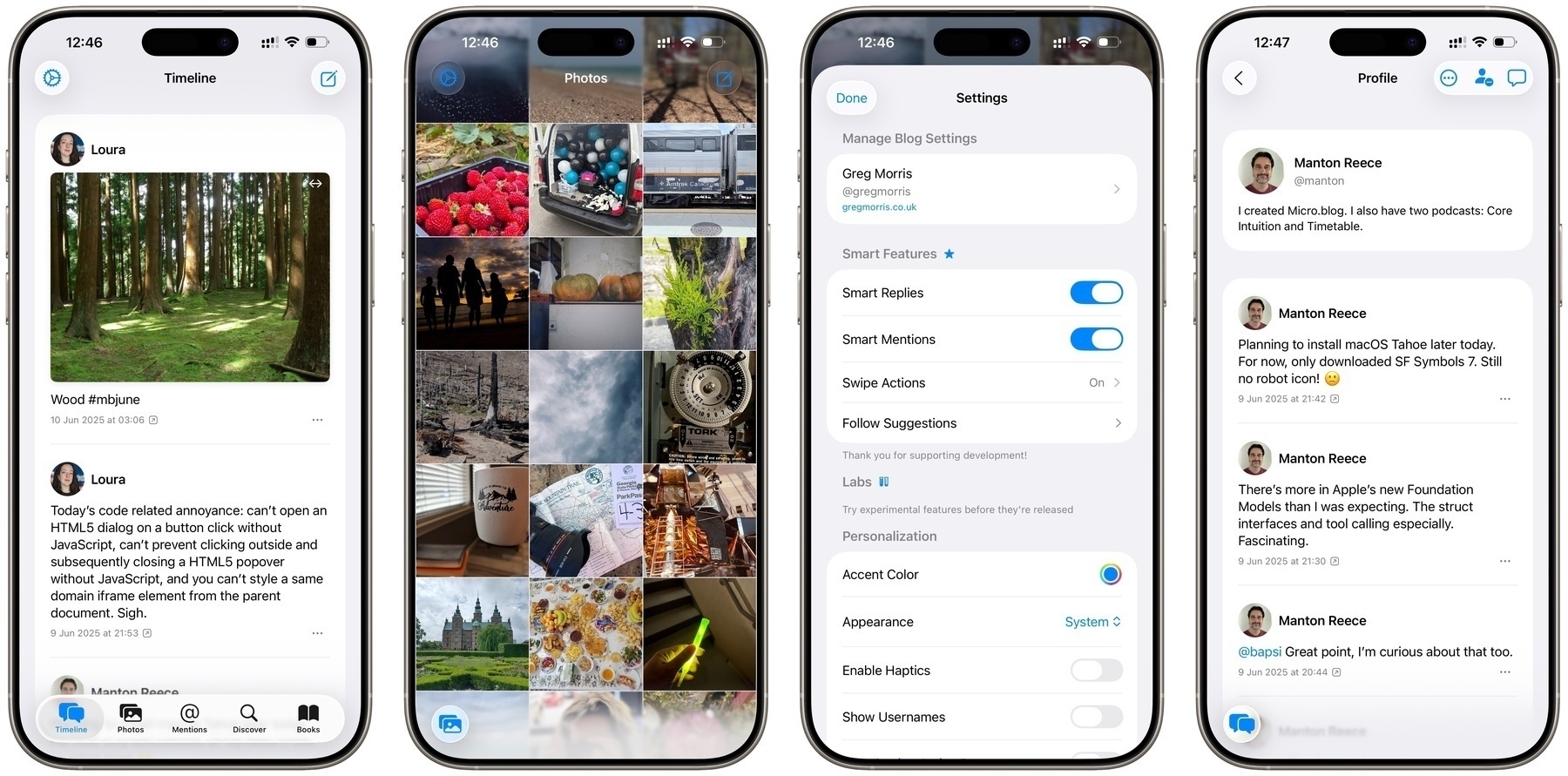
The bottom tab bar now reduces to a compact size when scrolling and gets out of the user’s way. I especially like this when viewing the photo-only timeline, giving it a nice gradient that images appear from behind. However, the toolbar buttons at the top need quite a bit of work on my part to look and function better.
Catch Me Up
One of the most interesting parts of WWDC was developers’ access to LLM models on the device. Of course, Apple demoed all sorts of weird generation things that are not possible because who doesn’t want AI to write everything for you? One of the things I am using this access for is to summarise longer threads and help you keep up to date with posts without having to read them all.
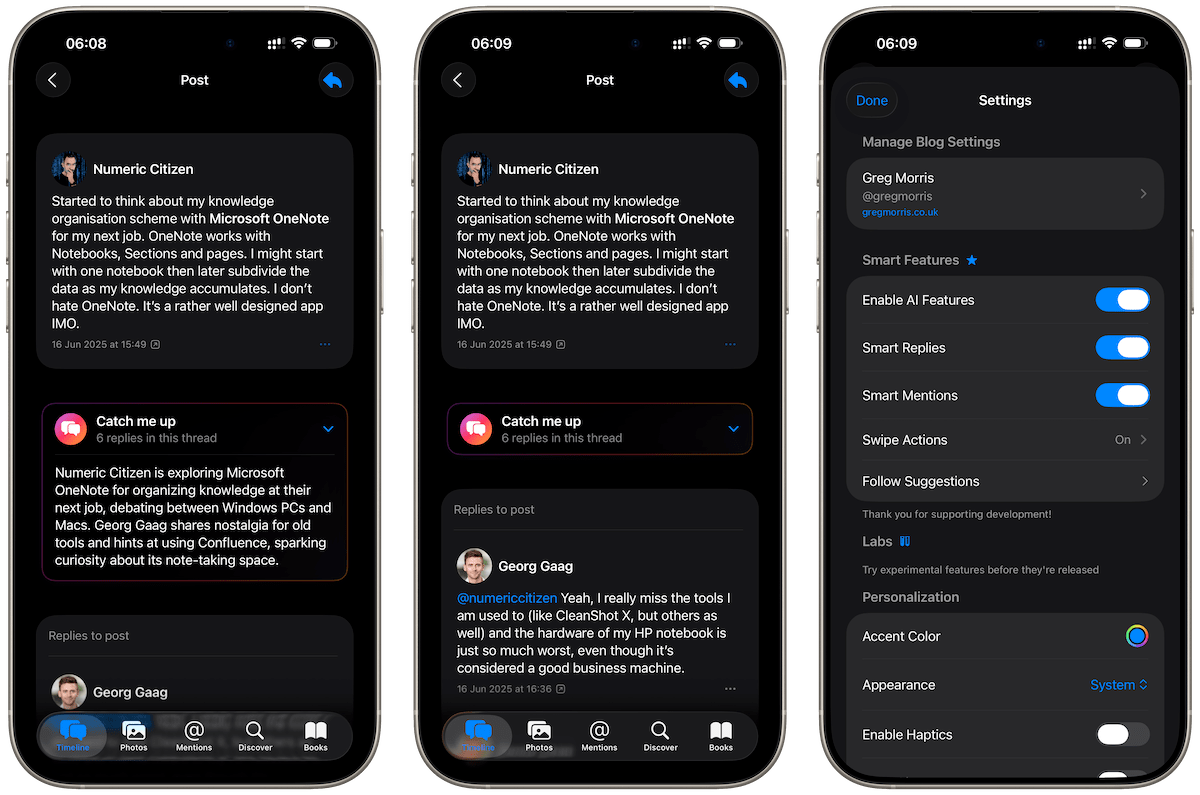
Called ‘Catch Me Up’, this optional feature will be available to Micro Social Plus users when iOS 26 launches. It will appear at the top of lengthy threads (three or more posts) and offer you the ability to catch up with what’s going on in them. Demoed above with a discussion between two people, it also works really well with varied opinions and different posters.
Catch Me Up will also appear at the top of your timeline when you reload to discover lots more updates. I haven’t quite nailed down the logic for this yet, but I am testing it on 20+ new posts, and for a timeline completionist like me, it’s proven a big help.
All of this is completely optional; you can turn it off in the settings, and all of this is done on your device. Nothing leaves your device, and no data is collected by the app. The information is passed to the on-device LLM, and once you leave the screen that is summarised, the data is deleted.
That’s one of the ways Micro Social will help you going forward, and I am excited to work on others in the coming weeks and months. If you have any feedback or feature ideas, certainly drop me an email using the link in the Micro Social settings screen.
