Micro Social 1.6: Enhanced URL Schemes and Book Integration
In version 1.6 Micro Social now supports deep linking through custom URL schemes, making it easier to integrate with other apps and automate your posting workflow.
New Post URL Scheme
Create new posts directly from other apps using the microsocial://newpost URL scheme:
Link Posts
Share articles and web pages with a rich format:
microsocial://newpost?type=link&url=<encoded_url>&title=<encoded_title>"e=<encoded_quote>&comments=<encoded_comments>
Example:
microsocial://newpost?type=link&url=https%3A%2F%2Fexample.com&title=My%20Article"e=Interesting%20excerpt&comments=My%20thoughts

Status Posts
Quickly share text updates:
microsocial://newpost?type=status&text=<encoded_text>
Example:
microsocial://newpost?type=status&text=Hello%20world
Books Integration
Track your reading journey with the new books URL scheme:
microsocial://books?isbn=<isbn>&stage=<stage>
Supported stages:
reading: Currently readingwant: Want to readfinished: Finished reading
Example:
microsocial://books?isbn=1234567890&stage=reading
When you add a book, Micro Social will automatically:
- Add it to the appropriate shelf
- Create a post with the book title, authors, and ISBN link
- Include a 📚 emoji for visual appeal
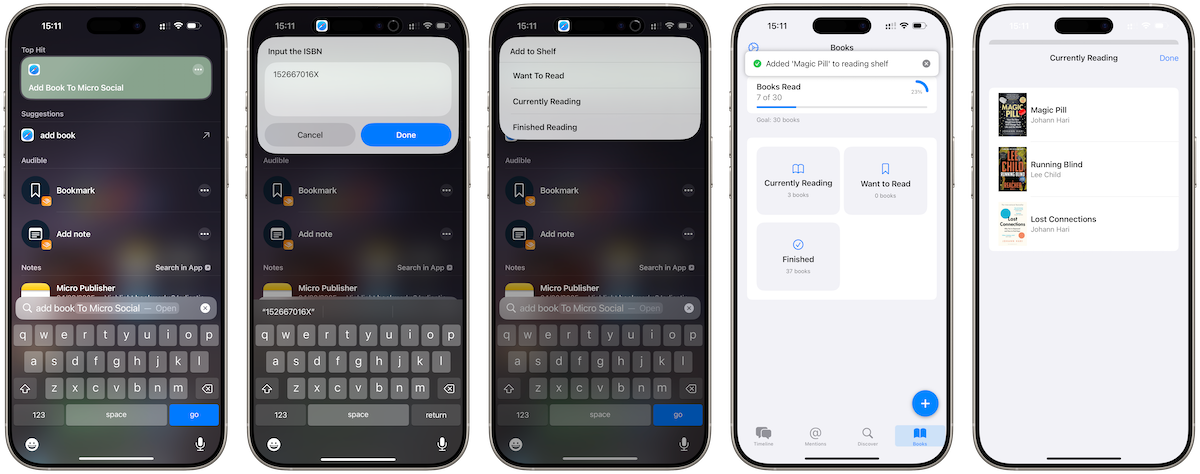
Shortcuts Example
Ever seen a book somewhere that you want to read later on? No need to write it down with a simple Shortcut using Micro Social new URL scheme. Just pull out your phone and either type in the ISBN or scan it with your phone to add it to a shelf of your choice.
I am sure there is a lot more things you can do with the new url scheme and expect more expansion in the coming updates. Download Micro Social to get started.
Micro Social v1.5: New Features Alert
Rolling out today is a big update to Micro Social, adding several new features that have spent a long time in development.
Micro Social Plus
Micro Social Plus is a one-time purchase that unlocks exclusive features—no subscriptions, no expiry, just more ways to enhance your Micro.blog experience.
🔹 Micro Gram – A customisable Instagram-style photo timeline, making browsing and replying to photos more intuitive than ever. Plus, introduce a new way to engage with images using customisable photo reactions—tap the heart and leave a personal response. - Find out more
🔹 Smart Replies & Smart Mentions – Easily manage conversations with auto-detected participants and refined tagging, so you never miss the right people in a thread. - Find out more
🔹 Book Recommendations – Get personalised book suggestions powered by Micro.blog Discover, helping you find your next great read. Find out more
🔹 Early Access to Labs Features – Be the first to try new experimental features before anyone else. Currently available:
- Follow Suggestions – Discover new voices to connect with.
- Post Bookmarking – Save posts for later.
- Push Notifications – Stay up to date with instant alerts.
Micro Social Plus is a one-time payment—unlock everything above with no recurring costs. Upgrade today and take your Micro.blog experience to the next level!
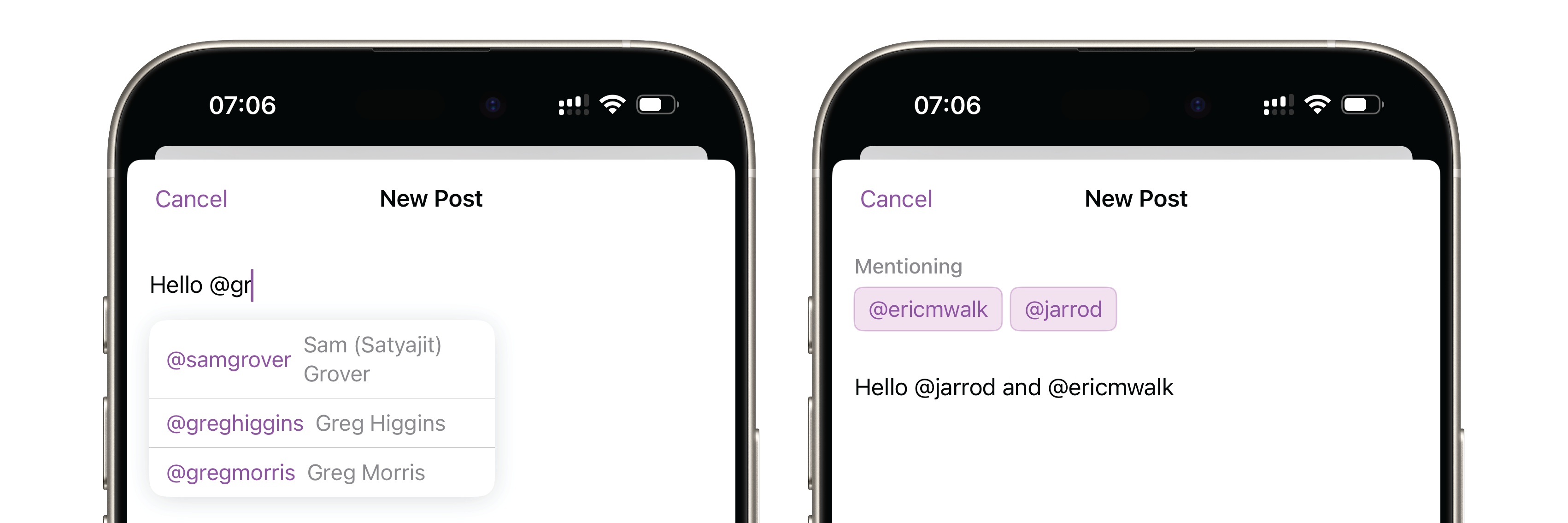
Smart Replies & Smart Mentions
Version 1.5 introduces Smart Replies and Smart Mentions, designed to make engaging in conversations smoother and more intuitive.
🔹 Smart Replies – When replying to a post, Micro Social intelligently detects all participants in the thread, allowing you to easily choose who to include in your response. No more accidental exclusions or unnecessary tags—just seamless conversations with the right people.
🔹 Smart Mentions – Start typing @, and Micro Social will instantly suggest people you follow, making tagging faster and more precise. The intuitive interface lets you easily add, remove, or adjust mentions without hassle.n
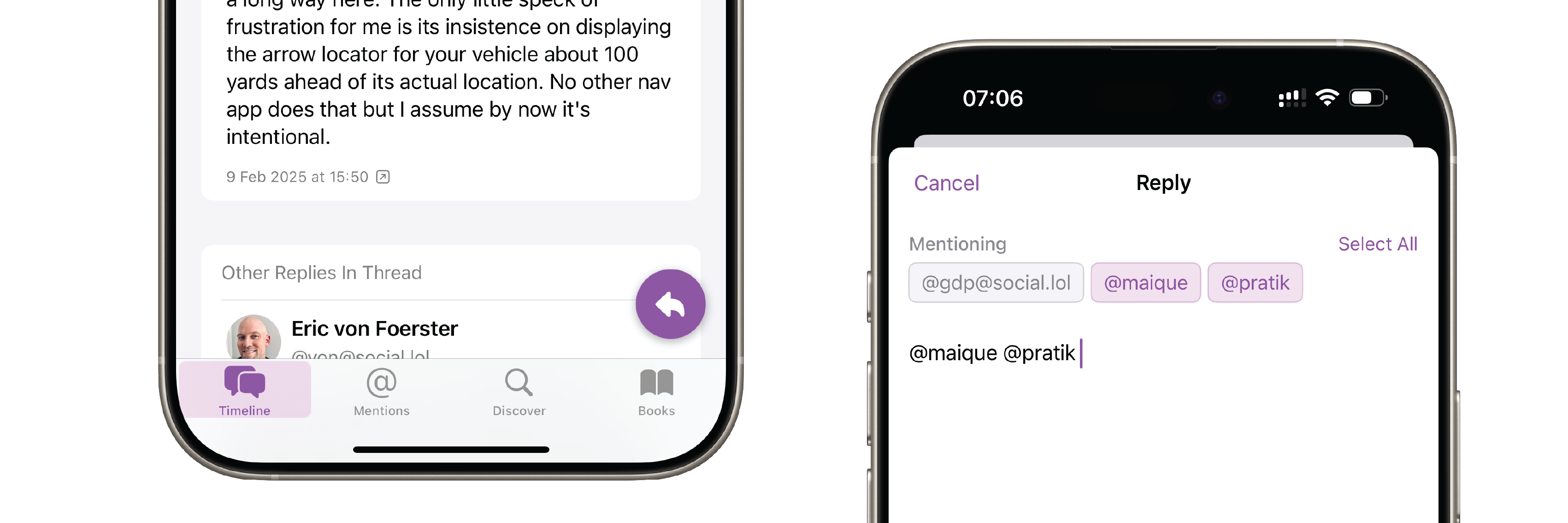
These features ensure better control over conversations while keeping replies clean and relevant. Available as a one-time Plus Feature, Smart Replies & Mentions make social interactions more effortless than ever.
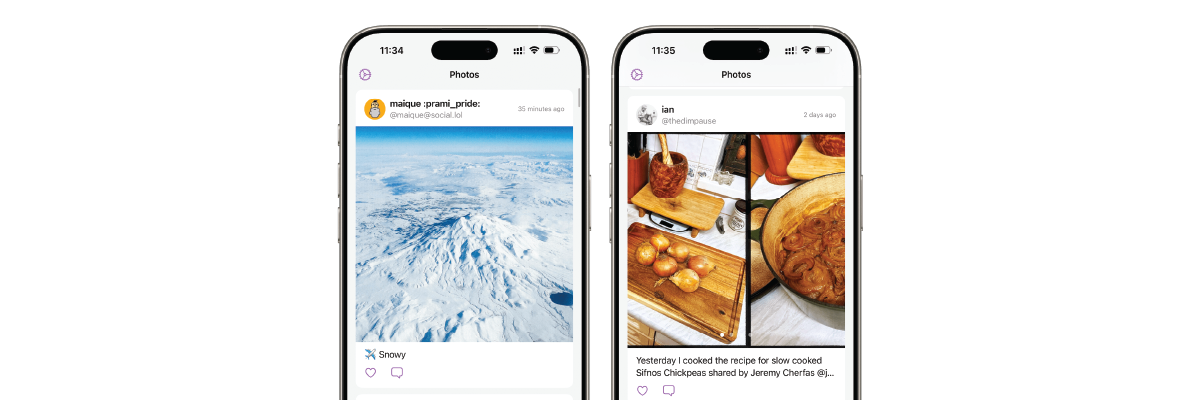
Micro Gram
A brand new feature is Micro Gram, a new way to customise your photo timeline, making it easier than ever to enjoy and interact with images.
🔹 Instagram-Style Layout – Micro Gram brings a familiar single stream of photos, allowing you to browse photos effortlessly and engage with posts at a glance.
🔹 Seamless Replies – Leaving a reply is now more intuitive, with a layout designed for quick and meaningful interactions.
🔹 Customisable Photo Reactions – Since Micro.blog doesn’t support likes, Micro Gram introduces a unique way to show appreciation. Tap the heart and leave a custom reply, letting users know you love their photos in a way that feels personal.
With Micro Gram, browsing and engaging with photos on Micro Social has never been smoother.
Upgrade Today
These features are completely optional and nothing is taken away from the app. By upgrading to Micro Social Plus you not only support further development, but also enjoy power user features that elevate your experience. This is a one off payment that doesn’t expire - but I think it’s well worth your while.
Introducing Micro Gram
Micro Social has always been about making Micro.blog a more engaging and customisable experience, and Micro Gram is the next step in that journey. Designed to bring a more intuitive way to browse, interact with, and appreciate photos, Micro Gram introduces a new level of usability to your timeline. Whether you’re simply scrolling through posts or leaving meaningful replies, Micro Gram makes it easier and more enjoyable than ever.
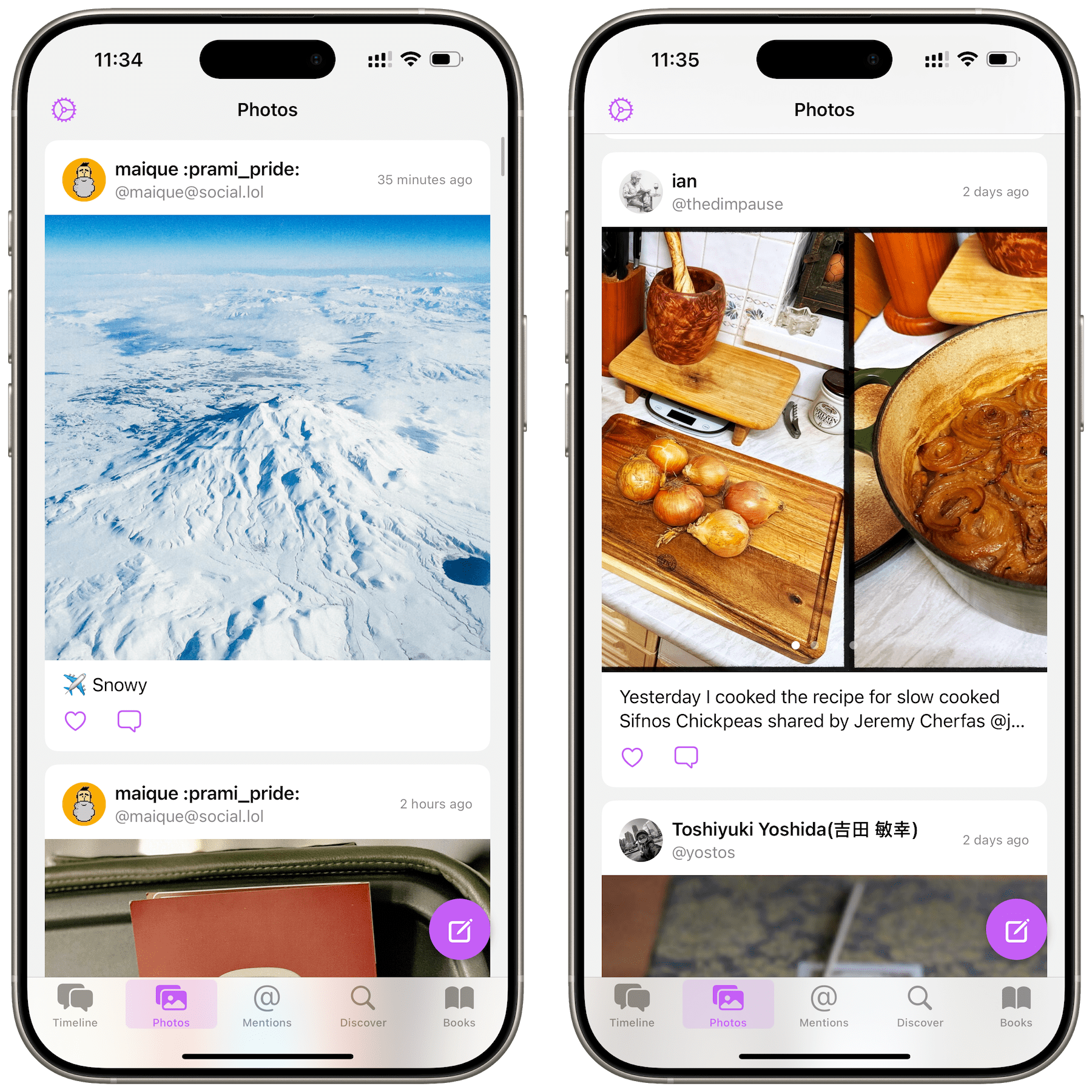
A Customisable Photo Timeline
At its core, Micro Gram gives users more control over how they view images on Micro.blog. The Instagram-style layout provides a familiar grid-based display, allowing you to quickly browse through posts and see multiple photos at a glance. No more endless scrolling just to revisit an image—everything is organised in a way that feels natural and efficient.
For those who prefer a more traditional timeline view, the layout remains flexible. Micro Gram ensures that photos integrate seamlessly into the browsing experience, adapting to how you prefer to engage with content.
Seamless Multi-Photo Navigation
One of the standout features of Micro Gram is the intuitive carousel display for multi-photo posts. Instead of tapping through different screens or losing track of where you are, you can swipe effortlessly through multiple images within a single post. This feature makes browsing fluid and frustration-free, giving you the ability to take in every image without disrupting the flow of your timeline.
This is particularly useful for users who love sharing photo series, travel albums, or event snapshots. Instead of overwhelming the timeline with multiple posts, you can now group images together while still providing a smooth viewing experience for those who engage with them.
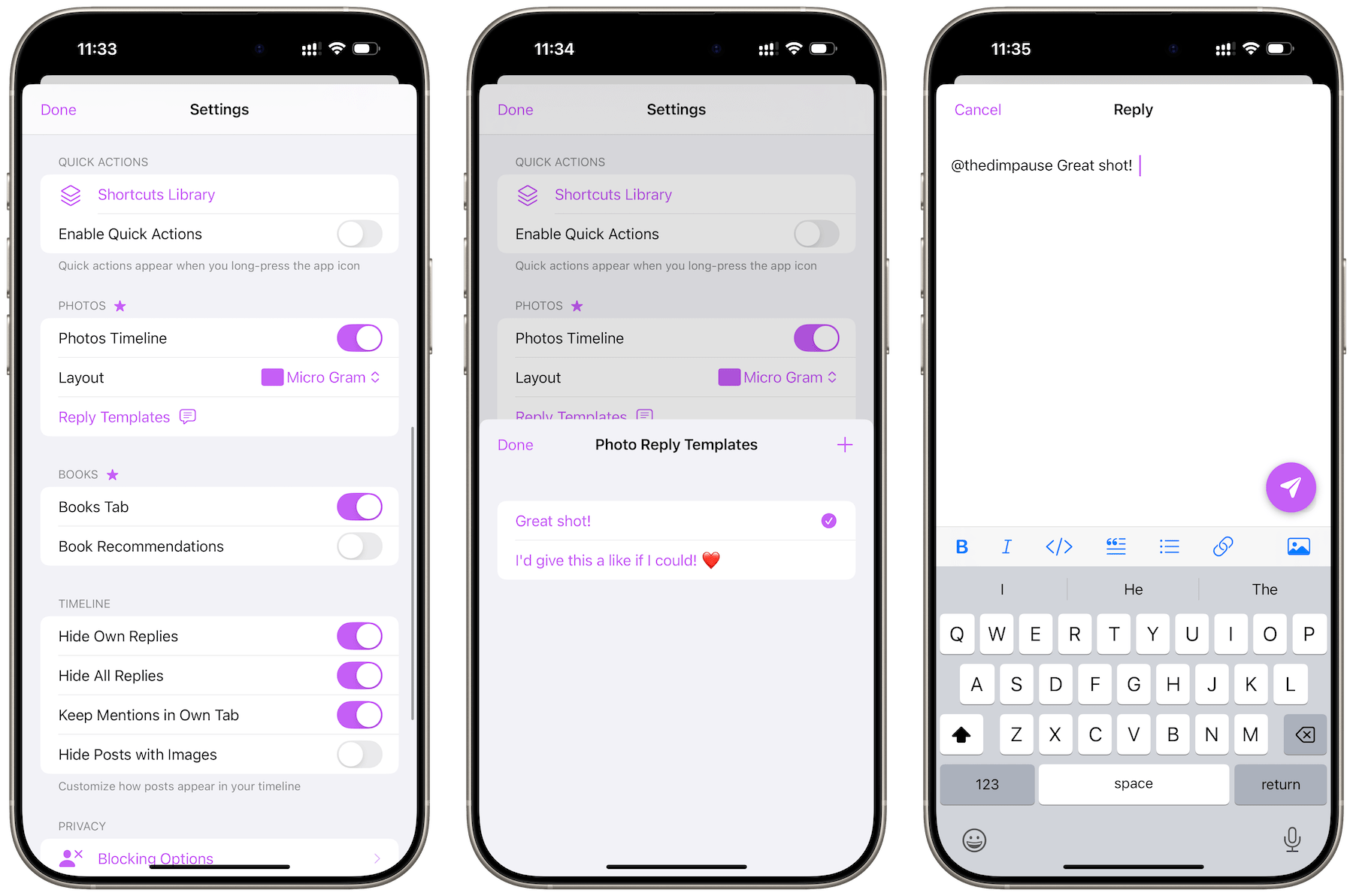
A New Way to Show Appreciation
Micro.blog has always been different in its approach to engagement—there’s no traditional “like” button, encouraging users to interact in more meaningful ways. Micro Gram takes this a step further by introducing customisable photo reactions.
With this feature, you can tap the heart icon on a photo and leave a short personalised response, letting users know you appreciate their post without needing to write a full comment. This keeps interactions engaging while maintaining the conversational nature of Micro.blog.
To customise these responses, head in to settings and tap Reply Templates in the Photos section. Now you can’t leave a like, but make it personal.
Future updates will make this even easier to select the correct response you want to leave, and even randomise them.
Part of Micro Social Plus
Micro Gram isn’t just an update—it’s part of Micro Social Plus, a one-time purchase that unlocks premium features with no subscriptions or ongoing fees. Along with Micro Gram, Plus users get access to:
- Smart Replies & Smart Mentions – Improved conversation management with auto-detected participants and intuitive tagging.
- Book Recommendations – Powered by Micro.blog Discover, helping you find great reads.
- Early Access to Labs Features, including:
- Follow Suggestions – Easily discover new people to follow.
- Post Bookmarking – Save posts for later.
- Push Notifications – Stay informed with instant alerts.
Micro Social Plus ensures you get the best experience possible, with exclusive features designed to enhance how you engage with content on Micro.blog.
A More Engaging Photo Experience
Micro Gram is about making photos feel as natural to interact with as text-based posts. Whether you’re browsing, replying, or sharing, the experience should feel effortless—and now, it does.
With intuitive multi-photo navigation, customisable engagement options, and a more visually rich layout, Micro Gram makes Micro.blog’s photo experience smarter, more interactive, and more enjoyable.
Ready to upgrade? Micro Gram is available now through Micro Social Plus. Unlock it today and start exploring a whole new way to engage with photos on Micro Blog!
Micro Social: Smart Replies & Mentions
One conversation on micro.blog brought this feature to life, but it took a long while to build and get right. The simple frustration of being able to reply to multiple people but do it correctly has been an issue for a while on micro.blog and Smart Mentions is here to help.
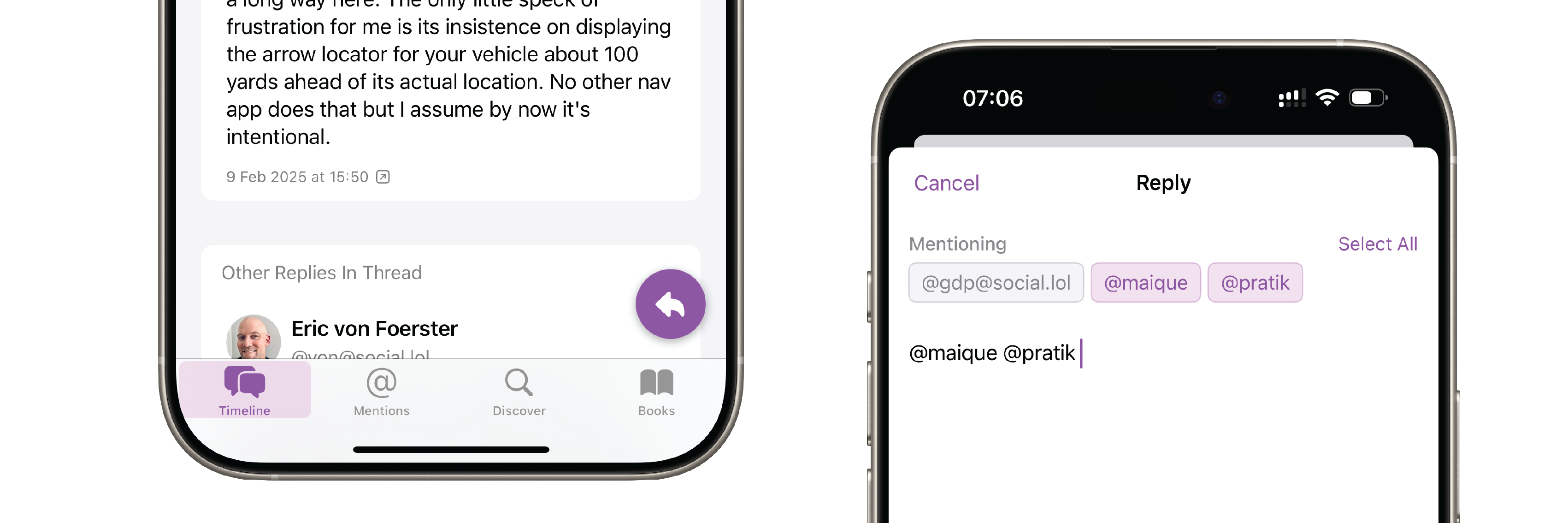
With Smart Mentions enabled when tapping a reply to a thread you will be given the option of who to reply to. It will intelligently pick out all this mentioned in the post you are replying to and also in earlier relies. In a simple to understand section at the top you can then choose who to mention in your reply and continue the conversation with care.
Smart Mentions
Alongside this you have an optional toggle for Smart Mentions. This allows you to mention anyone you follow with ease. Just type @ and a sorted list will appear as you type giving your suggestions. You can then tap on the name to insert them into your post.
This features the same UI as Smart Replies to allow for easy untagging if required and allow you to easily see who is included in the conversation.
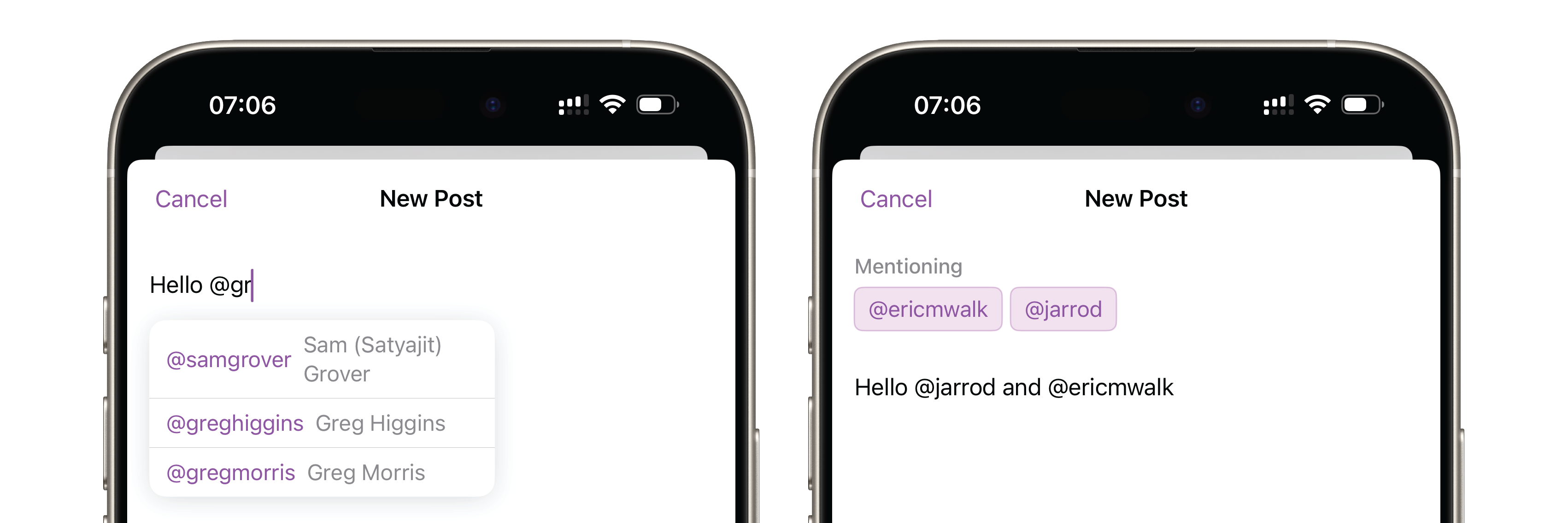
Improvements in the future will allow Smart Mentions to search for a user you are not following if non exist in your following list however this version is designed to be as fast and user friendly as possible.
How Do I Get It?
Smart Mentions and Smart Replies will be a ‘Plus Feature’ in Micro Social going forward. This will be a one time payment to help support development of the app. No subscriptions, no reoccurring bills just one payment.
The features are rolling out to supporters this week, and are available to them for free as a special thank you. Join the Supporters now for early access, or keep an eye on updates in the next few weeks to use it yourself.
Micro Social – The Launch
Micro Social started as a personal project to solve a simple problem — I wanted a better way to use micro.blog. Something that felt more customisable, modern, and streamlined, while still staying true to the simplicity of the platform.
Why Build Micro Social?
Over time, I found myself wanting more control over my micro.blog experience. I wrote about some of these frustrations and ideas along the way:
- Making Micro Social – How this app came to be.
- Micro Social and Threading – Improving the way conversations flow.
- Your Timeline, Your Way – The need for a more personal feed.
- Reading and Books – A better way to track and share books.
Micro.blog is an incredible platform, but I wanted a cleaner, more intuitive way to engage with my timeline, conversations, and the things I care about most—books, photos, and blogging. So, I built Micro Social for me, but I hope you like it too.

What Makes Micro Social Special?
✅ Customisable Feed – Tailor your timeline to focus on what matters most.
📸 Photos-Only Timeline – A dedicated space for visual storytelling.
📚 Books Integration – Track, share, and discover books effortlessly.
💬 Seamless Conversations – Follow discussions with improved readability.
🎨 Minimalist Design – A clean, distraction-free interface.
A Tool That Works for You
Micro Social isn’t trying to reinvent micro.blog—it’s about making it more flexible, more personal, and more enjoyable to use. Whether you want an easier way to track your reading, a cleaner photo-sharing experience, or just a timeline that truly works for you, Micro Social makes it possible.

Public Download
Micro Social is available now. If you love micro.blog and want a faster, more focused way to interact with it, give it a try and see how it fits into your daily routine.
What About TestFlight?
Now that the app is available in the App Store, the public TestFlight will phase out. This build is actually a little better than the launch one as I had to cut features out to get it approved.
Supporters
I can’t thank my supporters enough for helping me get through the testing phase and also funding the developer account to get this launched. Supporters will have access to features before any one else going forward. Their TestFlight will continue with access to Smart Mentions, Smart Replies and Post Templates incoming.
If you want to become a supporter and support development I’d love for you to join here.
Where is x feature
Smart Mentions, Smart Replies, Book Recommendations, Post Templates and Follow Suggestions are almost ready for launch. As I posted yesterday, they will be behind a tip jar because these features took considerable work and effort to build. Alternatively, you can join my supports and have access to them earlier and without having to upgrade.
Any questions feel free to drop me an email in reply, go steady I’m still learning!
Micro Social: Reading And Books
There are many people out there that don’t realise just how much micro.blog can do, and one of my favourite things is to use it for is reading. It is a great resource for finding recommendations through all reading posts tagged 📚 and tracking the books I read through the year.
So in Micro Social, you will find a toggle to turn on the Books Tab. This works with the standard three bookshelves that every user has on micro.blog and turns the app into your reading companion. From the Book Tab you can see all the books you have on your bookshelves, move them around, and also search for a new book to add to your shelves by tapping the plus.
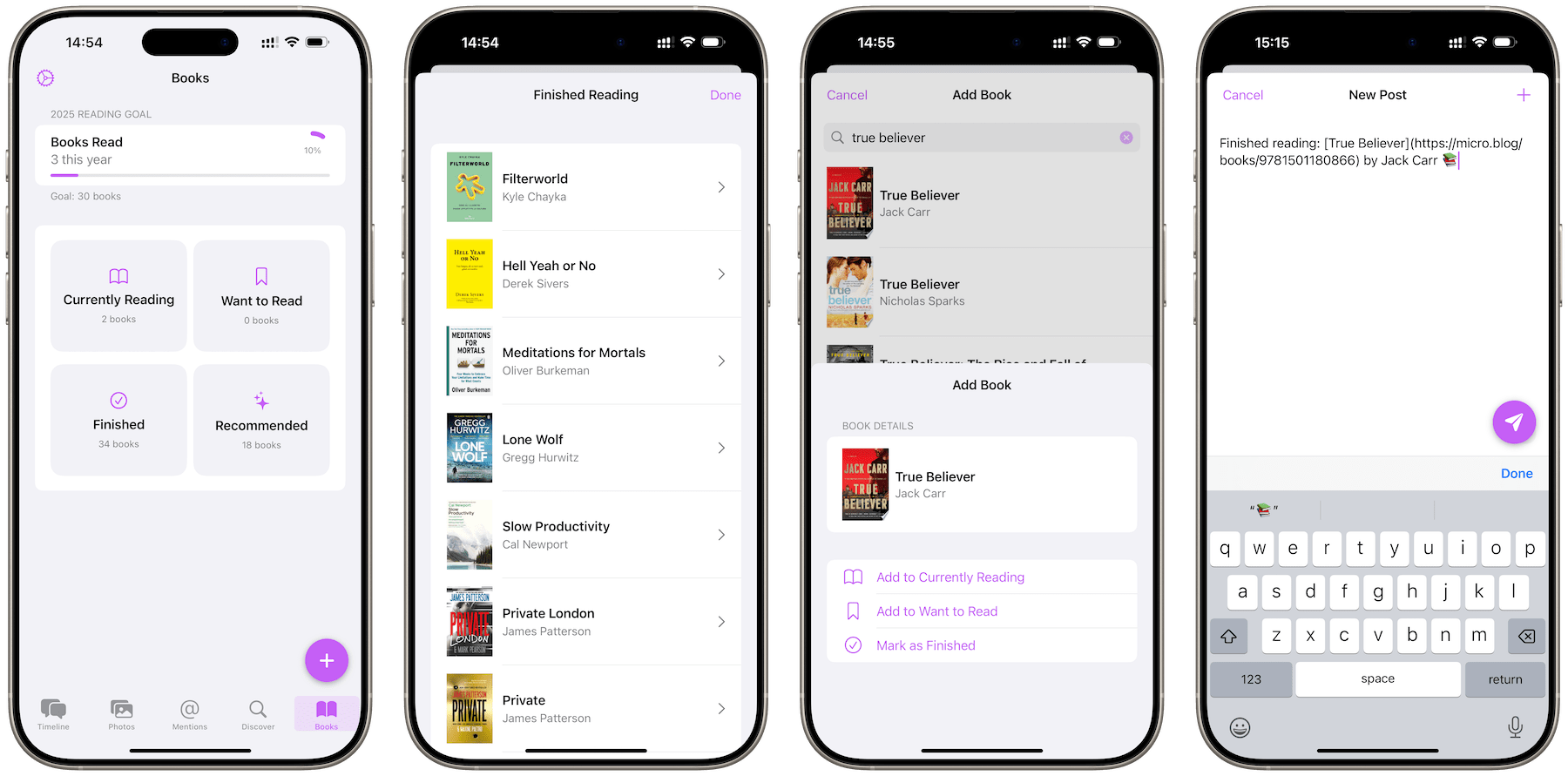
Finished a book? Just mark is as finished, and it will be moved to your finished reading shelf, with the ability to post about your achievement if you’d like to. Or just quietly revel in your awesomeness — that’s your choice.
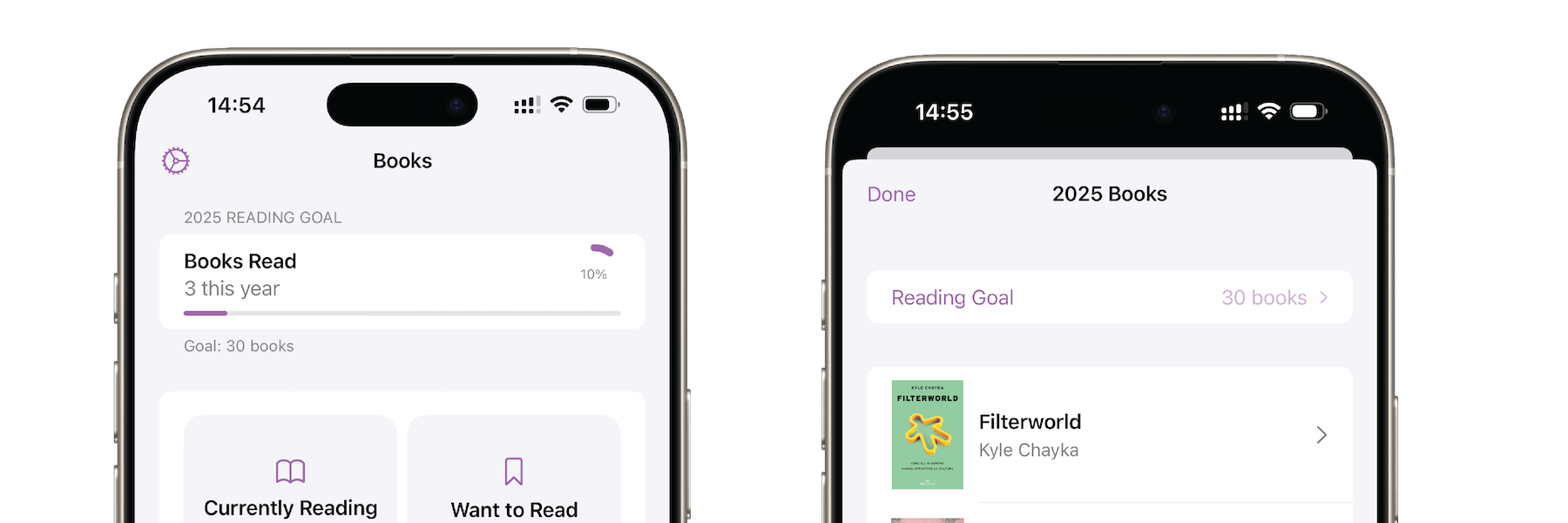
Goals
Reading goals are a big motivator for me, so it was an obvious feature for me to add. Right at the top of the tab, you will be able to see all the books you finished this year, with a handle progress bar.
Bitten off a bit more than you can chew? No problem, you can edit your goal right in the app easily and your goal and progress will be updated.
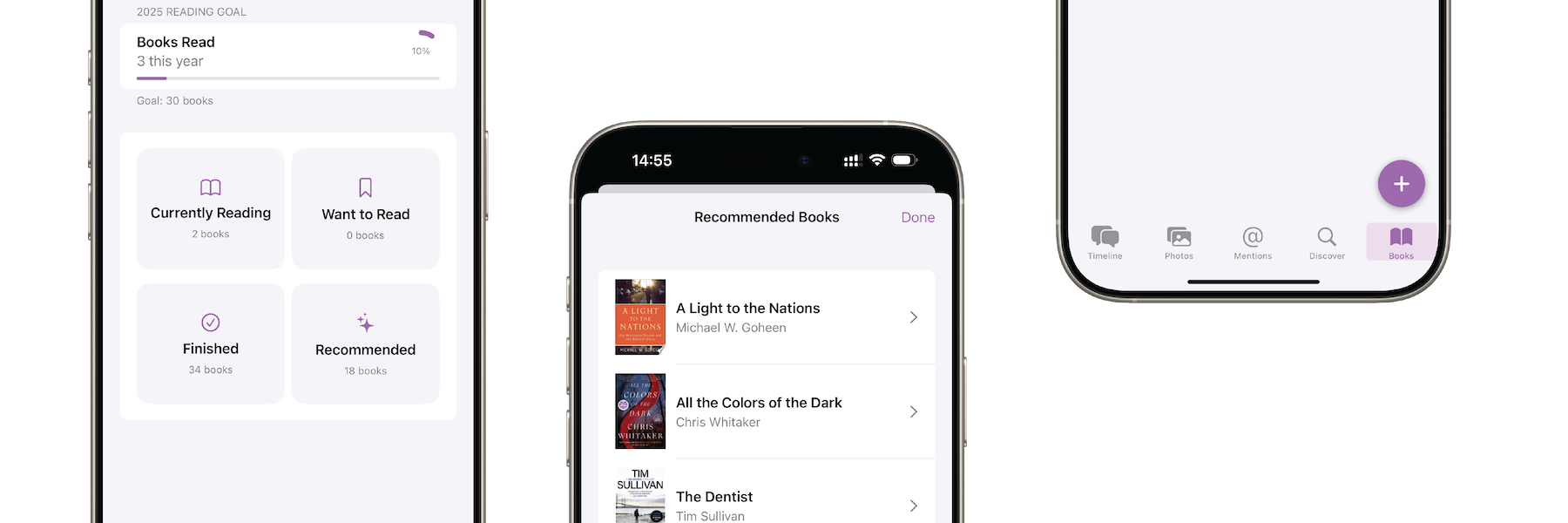
Recommendations
Not sure what to read next and you want to read shelf is empty? Micro Social has a recommendations section that pulls books recommended by the micro.blog community for you to add to yourself. From here you can check out what the community are saying about the book, or add it straight to a shelf. You’ll never struggle with what to read next, you might not need to edit your reading goal after all!
That’s reading and the Books Tab on Micro Social — I think you’re going to love it (/Tim Cook voice).
Thank you to those currently supporting the development of Micro Social. I’m blown away by the support, and it means a lot to me. If you feel like you would like to contribute to my work and fund an App Store developer account, feel free to buy me a coffee or two.